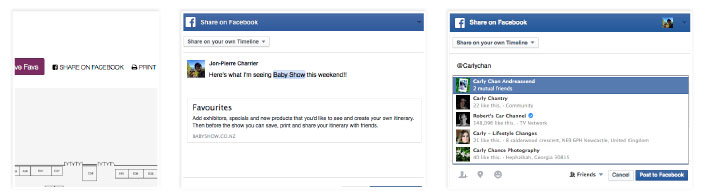The Baby Show Favs
Bookmark your favourites

Use our favs feature to bookmark presenters, exhibitors, events, specials and more. Save and email your favs to yourself, friends or print and bring to the show. Here’s how.
Adding items to your favs
While browsing the Shows section, click a heart on an item of interest. The heart will turn red to indicate that item is now in your favs. Clicking a red heart will remove that item from your favs.
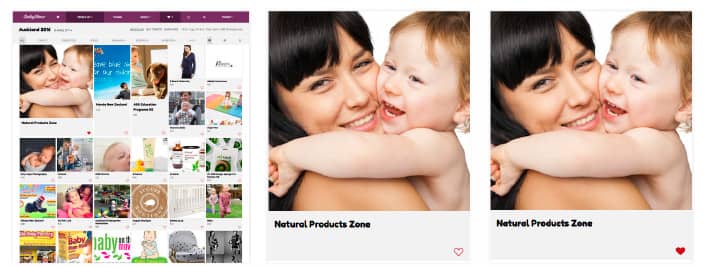
Start adding your own favs by going to shows and choosing a city
Editing your favs
Access your favs by clicking the heart in the top navigation and choosing your city from the dropdown menu. On the page that loads, you’ll see a map and below this, you’ll see your favs. Clicking an X to the right of an item will remove it.
You can also return to the Shows section any time to add more favs. Once you’re happy, you’re ready to save them.
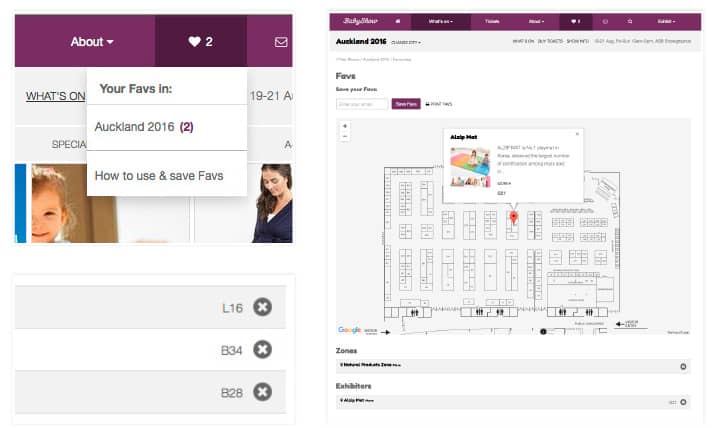
Saving your favs
Access your favs by clicking the heart in the top navigation and choosing your city from the dropdown menu.
- To save your favs, enter your email address into the box provided and click ‘Save Favourites’.
- Within a few minutes you’ll receive an email containing your list of favs.
- To view your list of favs on a map, click the ‘View/edit your favourites’ button. You can also remove favs using the steps above or go to the Shows section to add more.
- Just remember to save your changes by following the steps above and entering your email address. If you don’t receive your favs email after 10 minutes, please check your junk mail.
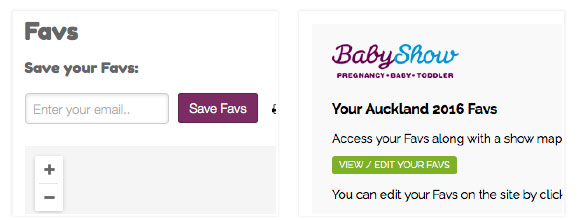
Using your favs at the show
Whilst at the show, there are several ways you can use your favs:
- Prior to the show, click the ‘View/edit your favourites’ button in the favs email and print the page that loads. This will give you a map as well as a list of your favs. Or...
- Use the favs shown in the favs email with the showguide map (found at the show). Or...
- While at the show, click the ‘View/edit your favourites’ button in the favs email and browse the map and favs on your phone. NOTE: With thousands of people at the show, internet speed over your phone network might be slow.
Sharing your favs with friends
There are a couple of ways to share your favs with a friend but before they can be shared, they first must be saved using the steps above. Once saved, share your favs by either:
- Forwarding the favs email to a friend. They can either view the favs in the email or click the ‘View/edit favourites’ button and see them with a map on the website. Or...
- Share with friends on facebook. Once you’ve saved your favs, a ‘Share on Facebook’ link will appear. Click the link and after logging into Facebook, you can share your favs with a message. To share with a specific friend, start the message with the @ symbol and start typing their name. Then select your friend from the list and continue your message. When ready, click the ‘Post to Facebook’ button bottom right.